 in the right-hand corner of
page.
in the right-hand corner of
page.
The incident information page provides you with data on the incident. This assists you in resolving the issue causing the incident. To navigate to the Incident Information page, click on an incident in the main Monitoring Dashboard page. The Incident Information page provides:
- Incident
- Scenario
- Analysis
- Tracking
To change the information displayed, click on the  in the right-hand corner of
page.
in the right-hand corner of
page.
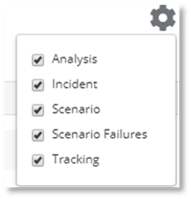
The Incident Information Page is navigated to by clicking on an incident in the Active High Priority Incidents table and the Other Recent Incidents table.