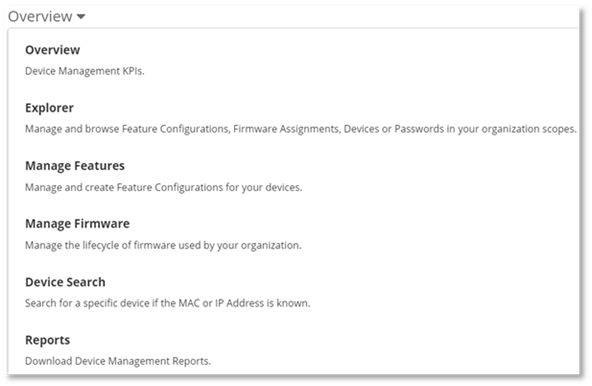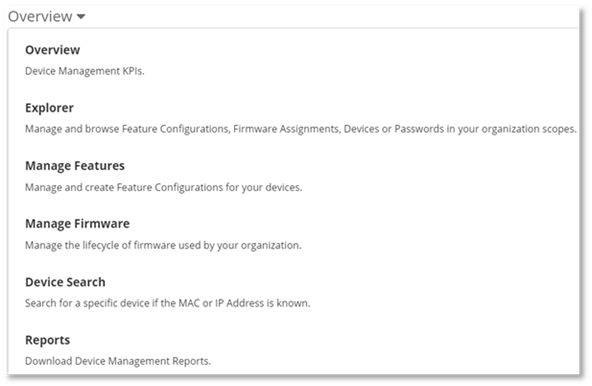
The following Device Management pages are available within the PowerSuite Device Management dashboard:
|
Dashboard Page |
Description |
|
Displays KPI charts that show a summary of your organizations Firmware Assignments and Top Managed Devices. | |
|
Used to create, modify, and delete Feature Configurations. | |
|
Manage and view Feature Configurations, Firmware Assignments, devices and passwords for your organization’s managed devices. | |
|
Enables you to review and assign a rollout status of Firmware to your organization’s devices. | |
|
Enables you to search for individual devices, to view the device’s details using their IP or their MAC addresses. | |
|
Used to download a report containing all the details of the devices registered in your organization. |
From the PowerSuite Device Management drop down menu on the left corner of the page, you can select any of the provided options to navigate to the various Device Management pages.