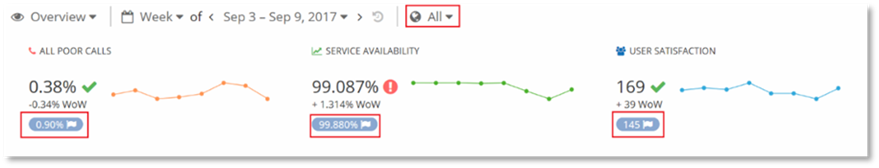
Benchmarks enable you to compare the top level Skype for Business KPI categories and sub categories of your enterprise or organization, with other enterprises, or other locations of your organization for the following metrics:
There are two types of PowerSuite Benchmarks
To display the Enterprise benchmarks in the Skype for Business Executive Dashboard Overview page:
1. Using the geography filter select All. The Enterprise Benchmarks will be displayed below the KPI’s. This enables comparison of your enterprise with other enterprises.
2. Click on the KPI, to navigate to the Service Health Solution where further information on the benchmarks is available.
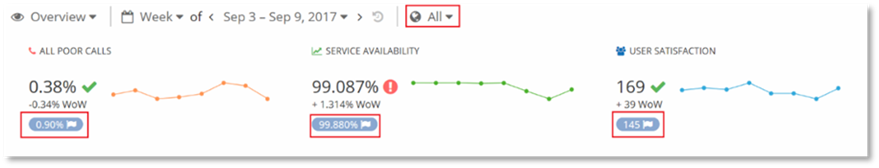
To display the Organizational Benchmarks for a location within your organization (site or region):
1. Using the geography filter, select the location you wish to view the benchmarks for. The Organizational Benchmark for your organization, will be displayed below your location’s KPIs. This enables comparison of the selected geography location with the rest of the organization.
2. Click on the KPI, to navigate to the Service Health Solution where further information on the benchmarks is available.
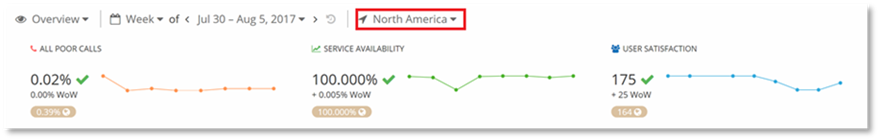
NOTE:
If All is selected then the Enterprise Benchmark will be displayed below the KPI’s, if any geographical filter other than All has been selected then the Organizational Benchmark is displayed.
How are Benchmarks Calculated
PowerSuite Benchmarks are calculated, using data collected from organizations that have deployed and are running Skype for Business and are using PowerSuite. The collected data from organizations that are using PowerSuite is calculated as the truncated mean, filtering out-liers for the and averaged to provide the benchmark for the time period selected.