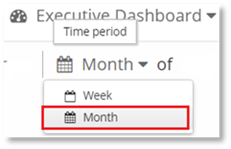
Legacy data can be added to the Skype for Business Enterprise Voice and Conferences dashboard pages, when the Month Time Period has been selected.
Legacy data for the Executive Dashboard includes:
- Legacy conferences from your enterprises previously used conferencing solution.
- Legacy calls made using your enterprise’s previously used Enterprise Voice solution.
NOTE:
The same legacy data is used for both Skype for Business and Microsoft Teams charts, it is however only added into the Skype for Business Executive Dashboard pages. To add legacy data for Microsoft Teams Calls, navigate to the Skype for Business Enterprise Voice page and add the legacy data. To add legacy data for Microsoft Teams Meetings, navigate to the Skype for Business Conferences page and add the legacy data.
To enter legacy call data:
1. Ensure the Month Time Period is selected.
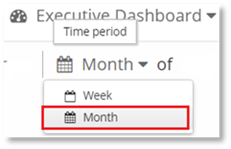
2. Click on the data point in the chart, or the cog that appears when hovering over a gauge that you are adding the data for.
3. Enter the legacy information provided to you by your previous Enterprise Voice provider for that date.
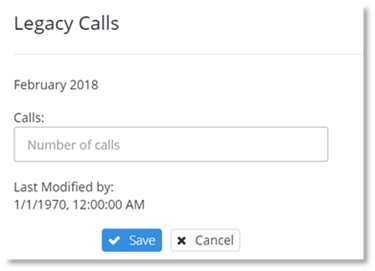
4. Click Save.