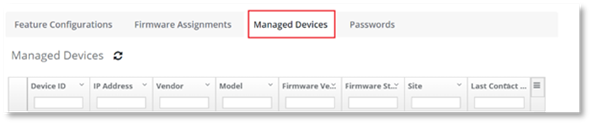
A reboot for an individual device can be performed using the Device Management Device Details page. Currently Poly is the only Vendor that permits remote reboot.
To reboot Poly managed devices:
1. Navigate to the Device Management Explorer page.
2. Select the Managed Devices tab.
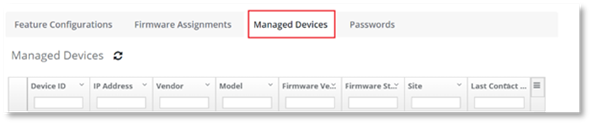
3. Select the managed device from the list displayed that you wish to reboot.
4. You will be navigated to the Device Details page of the device.
5. Select the Troubleshooting tab in the Device Details page.
6. Select Reboot.
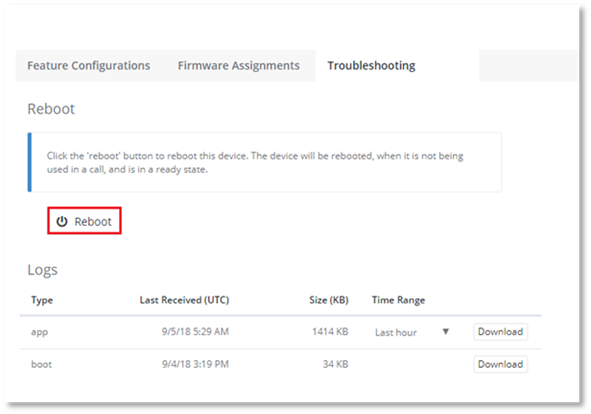
The PowerSuite Agent Provisioning Service will contact the managed device and issue a reboot command. The managed device will start to reboot when it is not being used in a call, and is in a ready state.
Once the PowerSuite Provisioning Server has issued the reboot command, a notification will confirm that the reboot command has been received by the managed device.
NOTE:
The actual time that the managed device will reboot cannot be estimated, as the reboot will not take place until the managed device is not being used for a call.