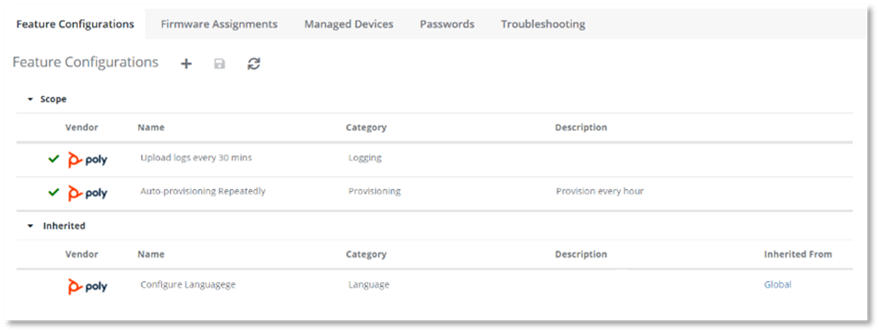
The Features Explorer page displays the Feature Configurations that are applied to the currently selected scope.
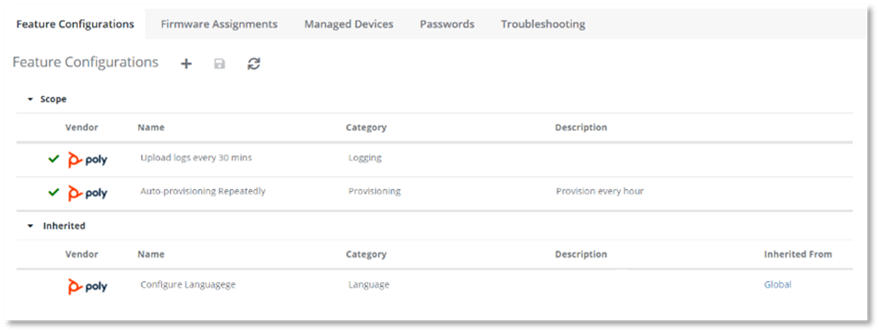
The Feature Configurations are displayed under the following headings:
- Scope
Feature Configurations listed under the Scope heading have been directly applied to this scope.
- Inherited
Feature Configurations listed under the Inherited heading are Feature Configurations that have been inherited from the parent scope for the current scope.
All scopes inherit all the Feature Configurations from their parent scopes. The list of Feature Configurations displays the following information:
|
List Header |
Description |
|
Vendor |
The vendor assigned to the Feature Configuration. |
|
Name |
The name assigned to the Feature Configuration. |
|
Category |
The category assigned to the Feature Configuration. |
|
Description |
The description assigned to the Feature Configuration. |
|
Inherited From |
This field is only displayed for inherited Feature Configurations. It specifies the scope that the inherited Feature Configuration was applied from. Selecting on this label will display the Feature Configurations associated with the corresponding scope. |
To view the details of a scope, select a Feature Configuration displayed. The details pane for the selected Feature Configuration will display on the right-hand side of the page.
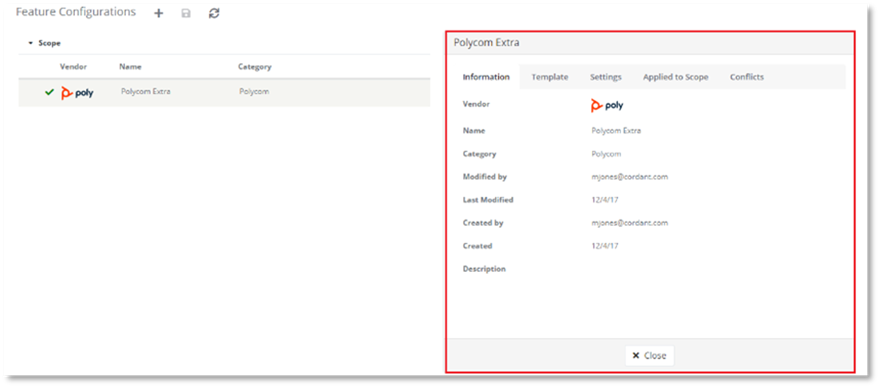
Use the tabs at the top of the details pane to review the Feature Configurations.