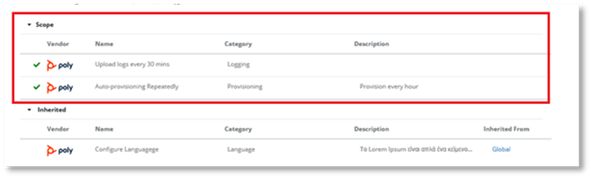
When a new Feature Configuration is applied to a given scope, if any settings in the new Feature Configuration are the same as ones in a Feature Configuration that has already been applied to the current scope, then this may cause interference with the device configuration. PowerSuite’s Device Management Conflicts Detection feature notifies you of any Feature Configuration conflicts.
Each time the Feature Configuration tab in the Device Management Explorer page or in the Device Management Device Details page is selected, PowerSuite Device Management performs a conflict check for conflicts of Feature Configurations. The result of this check is displayed to the right of the Feature Configuration name in the scope table displayed.
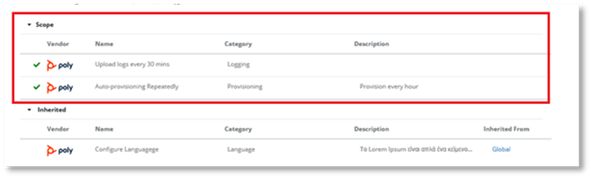
NOTE:
The results of the conflict check are not displayed in the inherited table in the Feature configurations tab, they are only displayed in the Scope table.
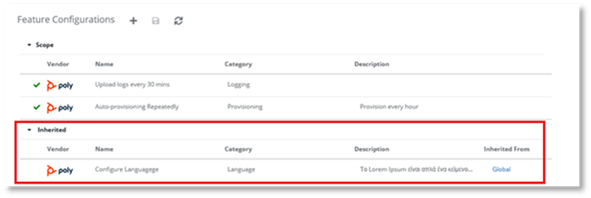
|
Conflict Symbol |
Description |
|
|
Feature Configuration has one or more conflicts |
|
|
There are no Feature Configuration conflicts |
If one or more conflicts exist, the Feature Configuration details pane that displays will contain a Conflicts tab.
1. Select
a Feature Configuration row in the list that displays a  . An information pane will
display.
. An information pane will
display.
2. Select
the Conflicts  tab. The tab displays the number
of Feature Configuration conflicts for the selected device.
tab. The tab displays the number
of Feature Configuration conflicts for the selected device.

The following information on the settings conflict(s) of the Feature Configuration will be displayed:
o a settings conflict
o an inherited conflict
- Suggested Action
o This provides information that will assist you in determining the next steps you may wish to take to solve the conflict. An example of a suggested action can be seen in the screenshot below.
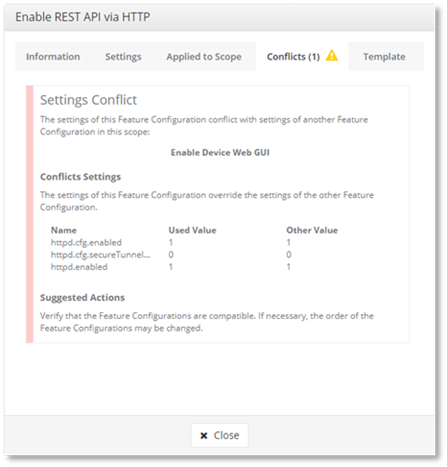
The conflicts information, provided by PowerSuite’s Device Management is for your reference. The way this information is utilized by you, is dependent on your organization, you may decide that you wish leave the conflicts to remain in place or perform the suggested actions displayed.
If the displayed suggested actions are followed, then the conflicts tab will be updated once the actions have been completed.