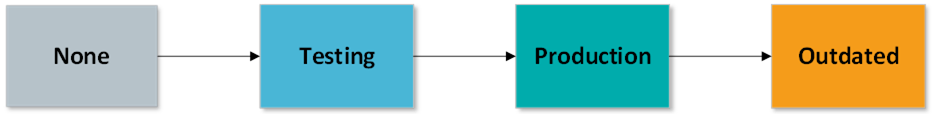
PowerSuite’s Device Management Firmware Stage allows you to categorize each Firmware package according to your business needs. The status of the Firmware version update within your organization is displayed in the Firmware Stage column of the Firmware List. This column enables the status of the Firmware version to be recorded and viewed within your organization. You have the ability to categorize the Firmware version to be at one of the following stages:
- None
o The None stage indicates that the Firmware version update has not been categorized within your organization. Firmware versions cannot be assigned if the categorization is None.
- Testing
o The Testing stage indicates you are testing the Firmware version on devices within your organization.
- Production
o The Production stage indicates that the Firmware version has completed testing, and is now being used by the relevant devices.
- Outdated
o The Outdated stage indicates that you are aware that the Firmware has newer versions available for your organization’s devices.
The categorization stages are stepped as follows:
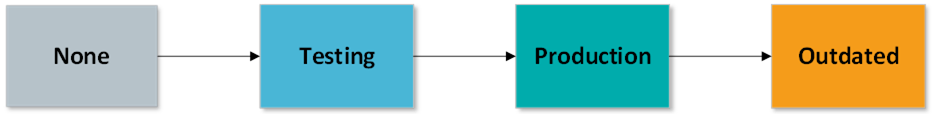
NOTE:
Changing the categorization of the Firmware does not change any of the Firmware version assignments in your organization.
Firmware categorization can be set for any number of devices from one specific device to all of your devices throughout the organization. The categorization of the stage of the Firmware versions can be changed as follows:
- To change None stage to Testing stage follow the Categorizing Firmware Version as Testing instructions.
- To change Testing stage to Production stage follow the Categorizing Firmware Version as Production instructions.
- To change Production stage to Outdated stage follow the Categorizing Firmware Version as Outdated instructions.