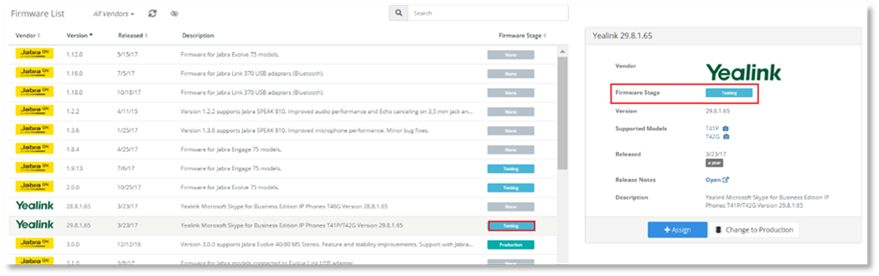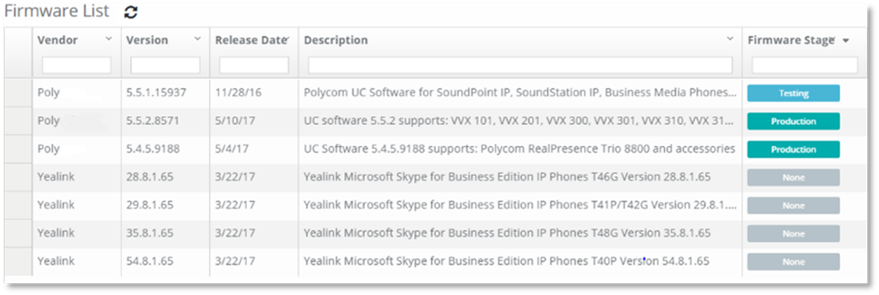
To change the categorization of the Firmware version from None to Testing for devices:
NOTE:
Changing the categorization of the Firmware does not change any of the Firmware version assignments in your organzation.
1. Navigate to the Manage Firmware page.
2. Select the Firmware version in the Firmware List that you wish to update.
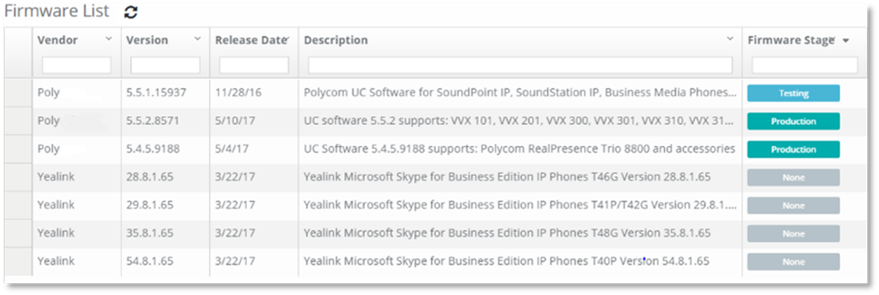
3. In the right-hand pane, select Change to Testing.
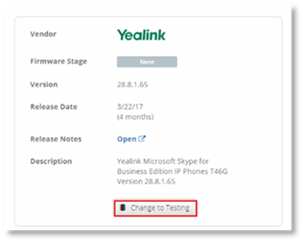
4. Select Yes, if you wish to proceed to categorize the Firmware version as testing.
The Firmware version stage categorization will be changed to Testing.