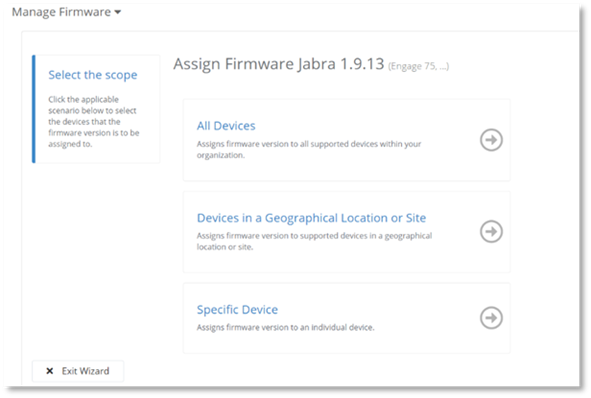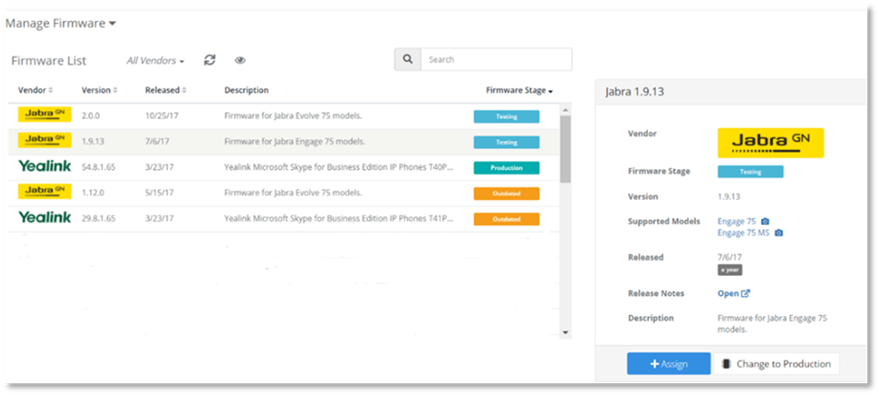
The Manage Firmware Page enables you to assign a Firmware version to your devices. You may select how you assign the devices using the Assignment Scenario page.
To assign a Firmware version via the Manage Firmware page:
1. Navigate to the Manage Firmware page.
2. Select the Firmware version you wish to assign from the Firmware List, this may be completed for Firmware versions that are categorized as either Testing or Production in the Firmware Stage column.
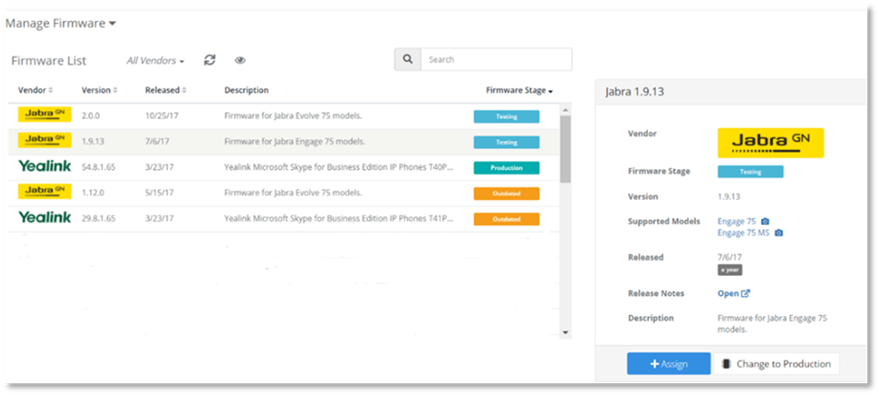
3. Select Assign.

You will be navigated to the Assignment Scenario page where you will complete the Firmware version assignment.