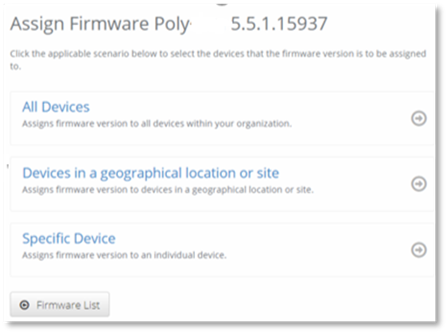
When assigning Firmware and you have selected Assign in either the Manage Firmware page and Firmware Assignment tab of the Explorer page, you will be navigated to the Assignment Scenario page. The Assignment Scenario page enables you to select the scenario that best fits how you wish to assign the Firmware version to the devices. This page however, is not used when the geography scope is selected in the Firmware Assignments page.
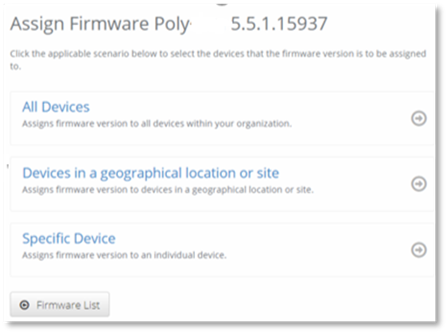
Select the scenario you wish to use.
•All Devices: Enables you to assign the Firmware to all the devices within your organization and provides you the ability to select devices throughout your organization to apply the assignment to.
•Devices in a geographical location or site. Enables you to assign the Firmware to a specific location.
•Specific Device. Enables you to assign the Firmware to a specific device within your organization.