
The Wired Internal to Server calls, are calls that are made from clients which are on the corporate network (example: desktop client within your organizations office), and are utilizing wired connectivity to a server.
These calls are important owing to the fact that, similar to the server to server calls these calls are executed in the managed environment where network quality is expected to be good. The variables for the wired internal to server scenario are detailed in the breakdowns, which are listed on the right hand side of the screen. These typically are simple items to focus upon and fix.

PowerSuite’s Wired Internal to Server chart displays the trend of voice quality over a longer period of time, showing trends and recent changes within the environment.
Wired Internal calls may be from many different locations, and it can be important to obtain a global visualization of the location of the sites that are having voice quality issues. This visualization assists in determining which sites are the highest priority for focus. PowerSuite provides a map that displays the locations of sites that have been configured, for the Wired Internal to Server and their associated voice quality priority status.
Select  to view the map.
to view the map.
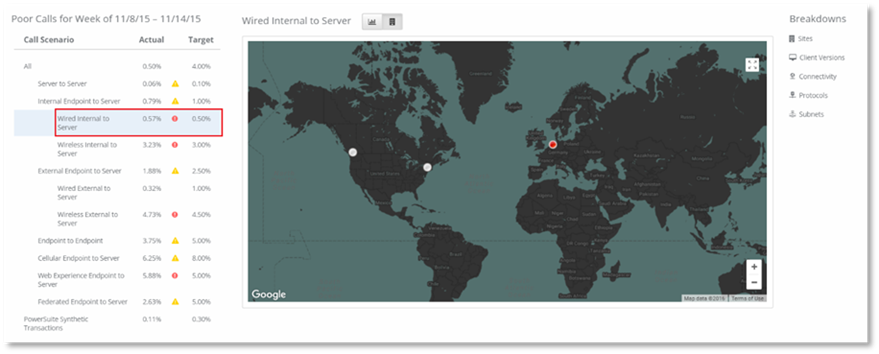
Select a site within the map to view basic information about that particular site’s voice quality. To drill down further, select the data and you will be navigated to the details for that site within Operations Dashboard.
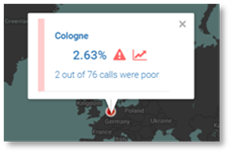
NOTE:
Viewing a map of sites and their associated voice quality priority status is not yet available for Microsoft Teams, or Skype for Business Online.