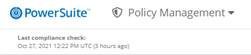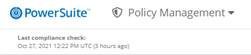
To access the Policy Management Dashboard:
1. Use the selection menu to select Policy Management.
2. Navigate to the Policy Management dashboard, which has the following pages.
•Compliance Report
•Policies
•Issues
•Exceptions
•Scopes
•Workflows
You will be navigated to the Manage Policies page by default.
The page will display the last compliance check completed