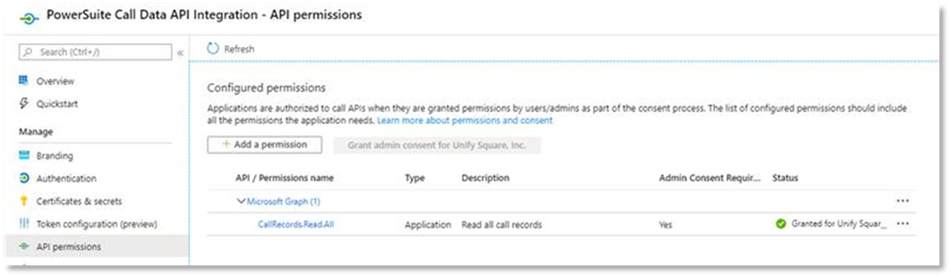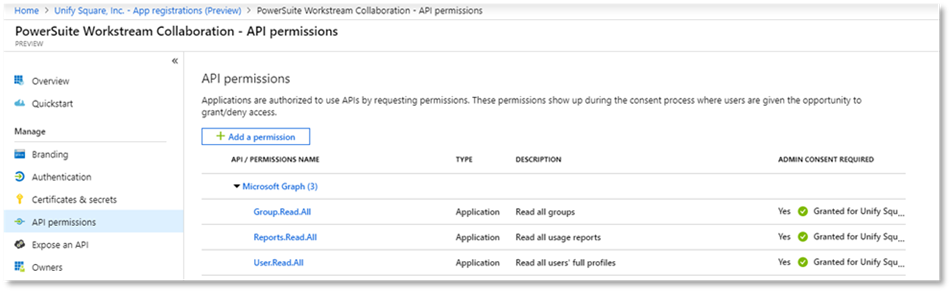
When installing the PowerSuite Workstream Collaboration application using Microsoft Graph API, the following Microsoft Graph API permissions must be set.
o Group.Read.All
o Reports.Read.All
o User.Read.All
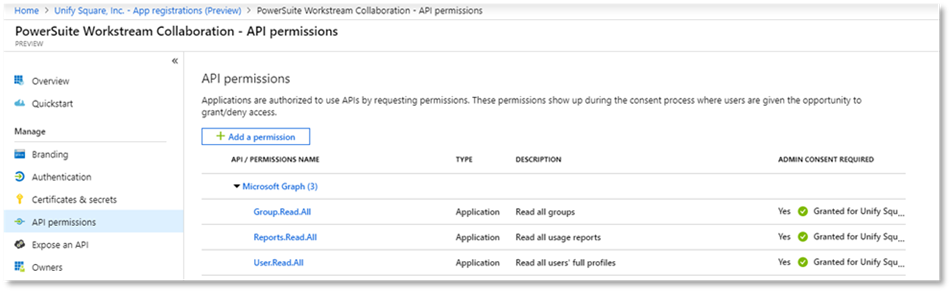
When installing the PowerSuite Call Data API integration application using Microsoft Graph Call Records API. The following Microsoft Graph permissions are needed to be set:
o CallRecords.Read.All