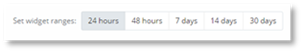
Time ranges can be set for all charts and tables, by clicking the desired time period using the Set widget ranges. Once the time range has been selected, all charts and tables in the dashboard will be updated to use the selected time range.
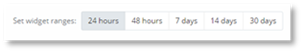
Alternatively, the time range can be set for an individual chart, using the individual range drop down menu. All charts and tables except the Current Availability chart have this capability. The time range will change for the selected chart or table, but other charts and tables will remain unchanged.
