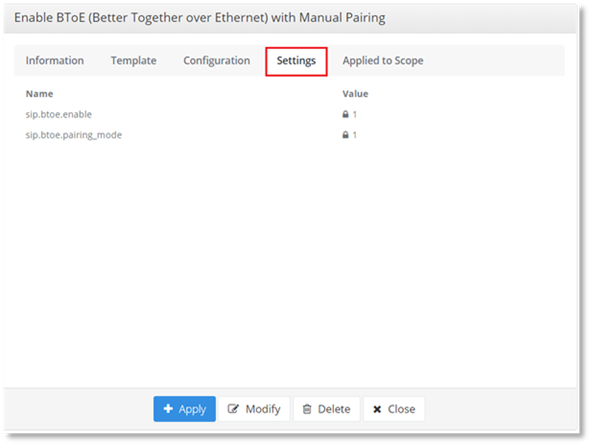
To view the settings of a Feature Configuration, select the Settings tab at the top of the Feature Configuration details pane to display the following setting information:
- Name of each of the settings assigned to the selected Feature Configuration.
- Value of each of the settings assigned to the selected Feature Configuration.
NOTE:
If the Feature Configuration is not created using a Feature Configuration Template and is a Custom Feature Configuration, then the Configuration tab will not be displayed.
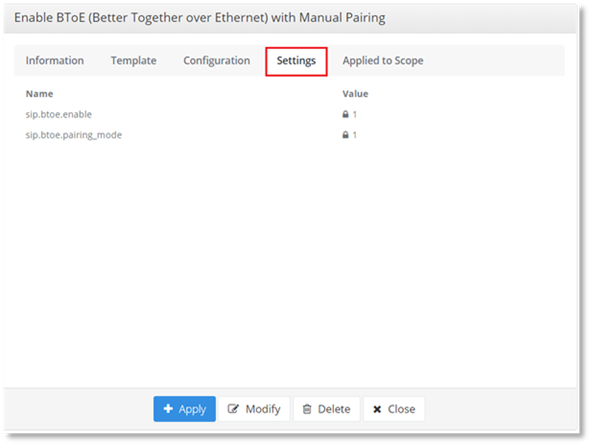
Feature Configurations must contain at least one setting. Settings within the Feature Configuration define the behavior of the devices that they are applied to. All settings contain the following information, which is detailed in the Settings tab of the details pane:
|
Settings |
Description |
|
Vendor |
The vendor identifies the manufacturer of the devices that the Feature Configuration will apply to. When creating a Feature Configuration a vendor is assigned. Feature Configurations can only be applied to devices from one vendor. |
|
Setting Name |
The name that identifies the setting. The setting name is defined by the vendor and detailed in the vendor’s documentation. Example: lcl.ml.lang is the name of the setting that defines the language of the menus on Poly Devices. |
|
Setting Value |
The value used for the setting, assigned by a user. Accepted values can be found in the vendor’s documentation. Example: For Poly devices, the setting lcl.ml.lang defines the language of the device menu. English is one of the accepted values. |