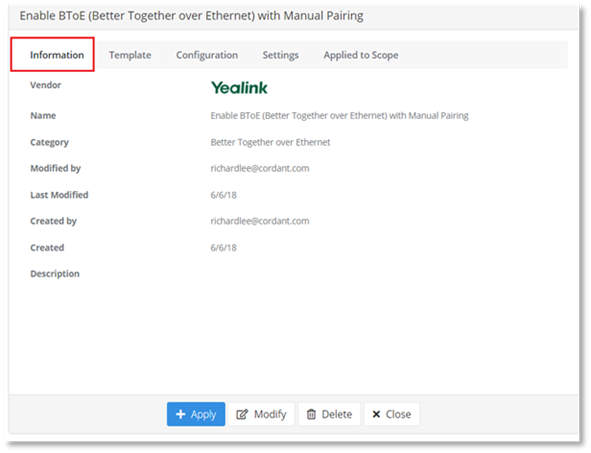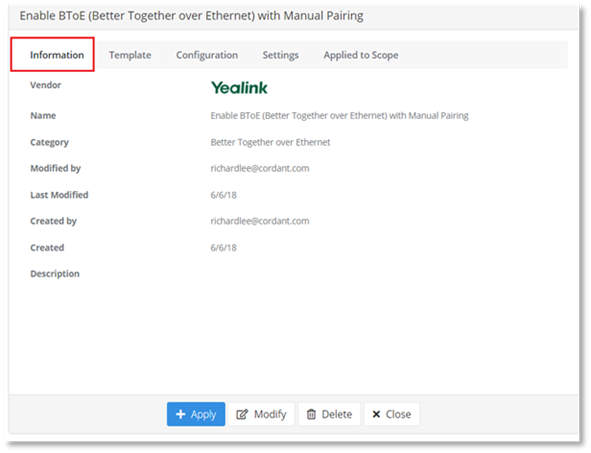
To view information on a Feature Configuration, select the Information tab at the top of a Feature Configuration details pane. The following will be displayed:
|
Information |
Description |
|
Vendor |
The vendor identifies the manufacturer of the devices that the Feature Configuration will apply to. When creating a Feature Configuration a vendor is assigned. Feature Configurations can only be applied to devices from one vendor. |
|
Name |
The name that a user has assigned to identify the Feature Configuration. |
|
Category |
Identifies the use of a Feature Configuration. The category is user-assigned and is used for filtering in the Manage Features page. Example: Language, security, user authentication etc. |
|
Created by |
Identifies the user that created the Feature Configuration. It is assigned automatically by PowerSuite, and cannot be changed by the user. |
|
Created |
Specifies the date when the Feature Configuration was created. It is assigned automatically by PowerSuite, and cannot be changed by the user. |
|
Modified by |
Identifies the user that last modified the Feature Configuration. It is assigned automatically by PowerSuite, and cannot be changed by the user. |
|
Last Modified |
Specifies the date when the Feature Configuration was last modified. It is assigned automatically by PowerSuite, and cannot be changed by the user. |
|
Description |
The text a user has added to describe the Feature Configuration’s intended use. Example Sets the device language to Spanish |