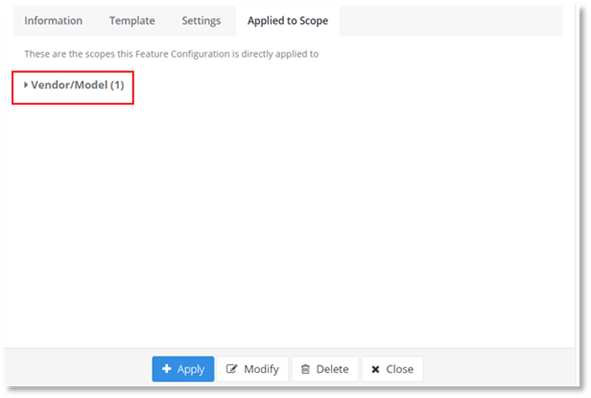
To view the scopes:
NOTE:
If the Feature Configuration is not created using a Feature Configuration Template and is a Custom Feature Configuration then the Configuration tab will not be displayed.
1. Select the scope you wish to view.
NOTE:
In this example, the selected Feature Configuration is applied to a single Vendor/Model scope.
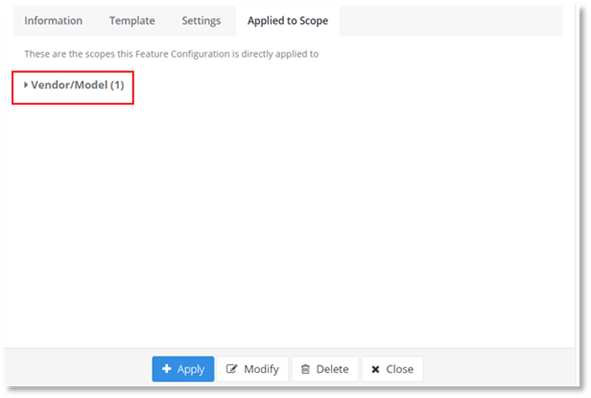
2. Select the Vendor/Model header. In this example, it can be seen that that the Feature Configuration is applied to the VVX 201 Scope.
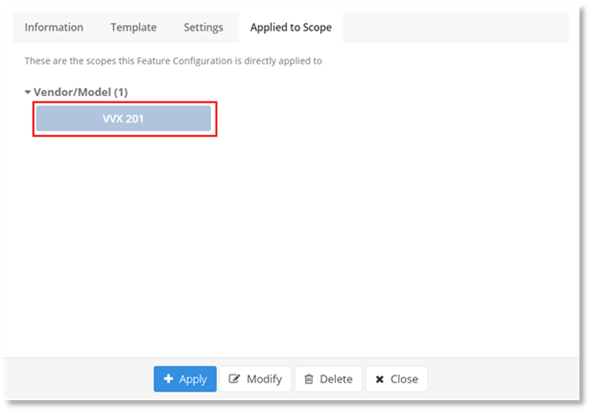
3. To display the full path for the scope, use the mouse to hover over the scope label.
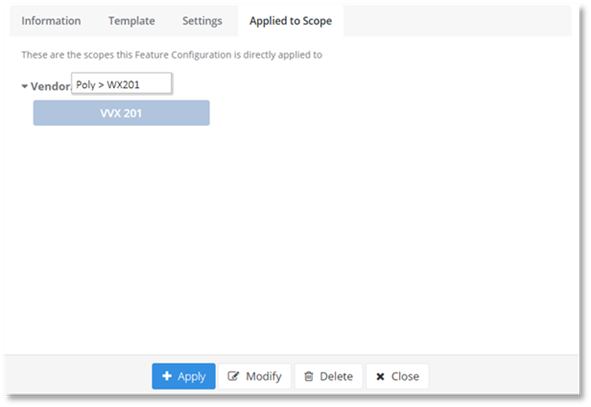
TIP:
Selecting the scope label will navigate you to the corresponding scope in the Explorer page.