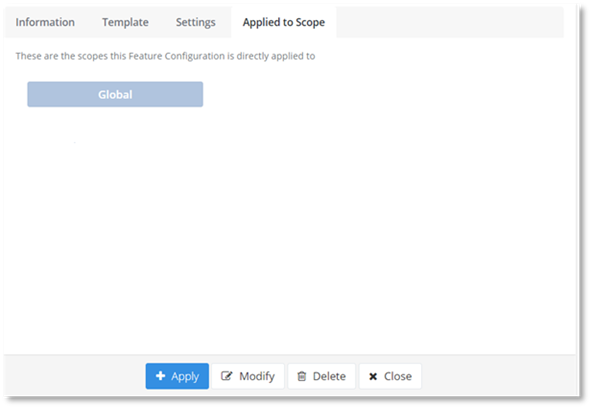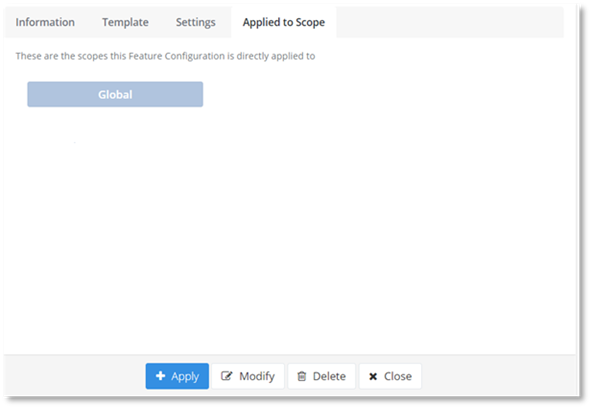
In the example screenshot below, a Feature Configuration is applied to the Global Scope.
NOTE:
If the Feature Configuration is not created using a Feature Configuration Template and is a Custom Feature Configuration, then the Configuration tab will not be displayed.
Select the Global scope label to navigate you to the Global scope in the Explorer page.