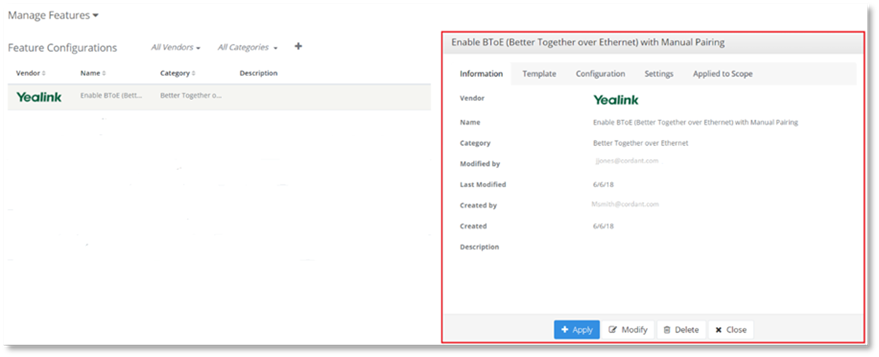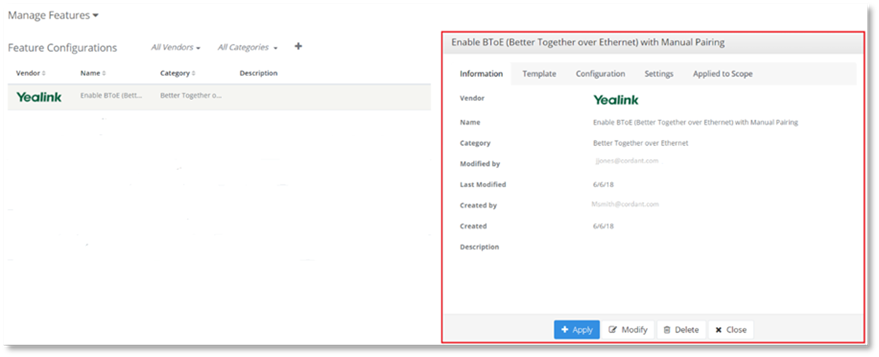
The Manage Features page enables you to access the details of a Feature Configuration. To view the details of a specific Feature Configuration, select the Feature Configuration you wish to view in the list of Feature Configurations displayed in the Manage Features page.
A pane will display on the right side of the page. This pane contains information on the selected Feature Configuration.