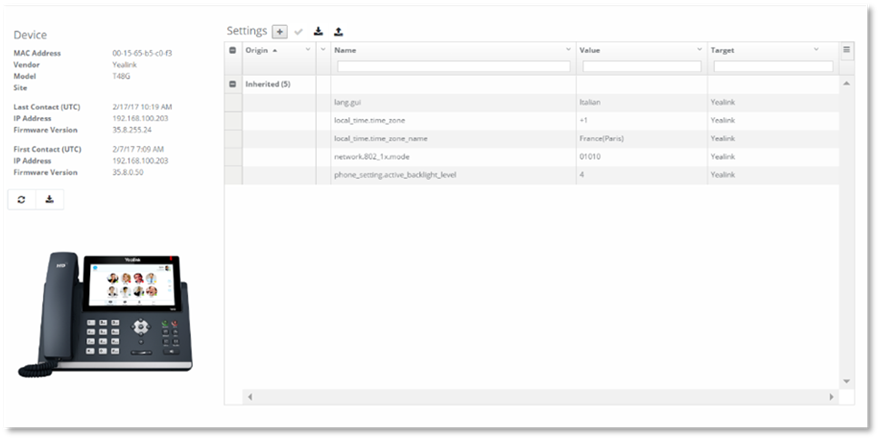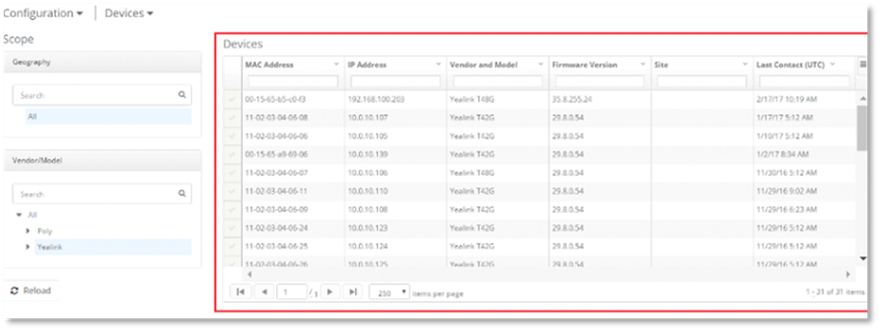
The Device Management Vendor/Model filter enables you to filter the devices by vendor and/or device model. Once the filter has been set, it will remain in place as you navigate between the different Device Management pages.
1. To search for the model of a device you wish to view or set the setting for:
Either:
a. Enter the model number of the device in the search field.
Or
b. Select from the drop down list the vendor you wish to use.
The devices table will display a list of up to 1000 of the vendor’s devices with the most recent timestamp.
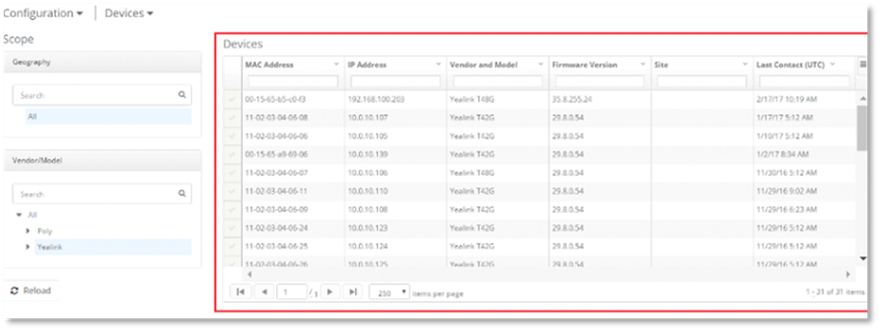
2. Select the device that you wish to work with. Details of the selected device, including a list of the settings that apply to that particular device will be displayed, in addition to the settings for that device.