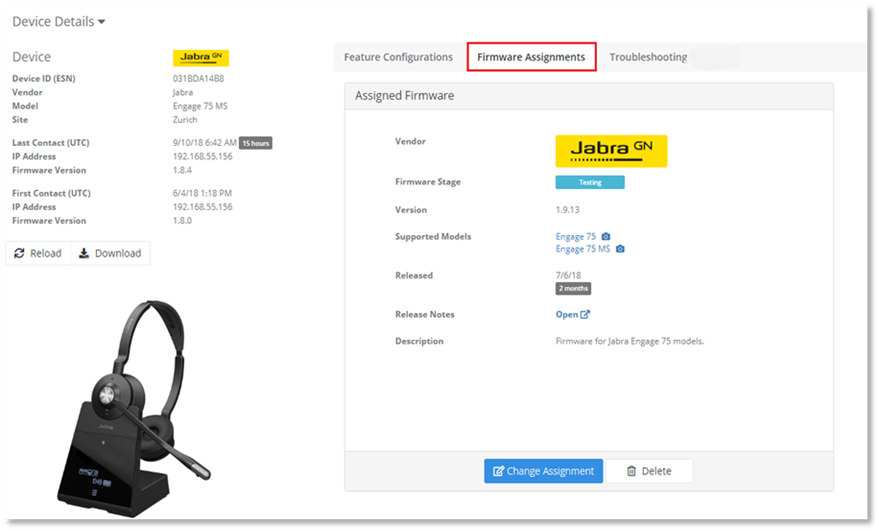 :
:
To view the available Firmware versions and to update the Firmware assignment for a device, that already has a Firmware assignment:
1. Select the Device Details Firmware Assignments tab.
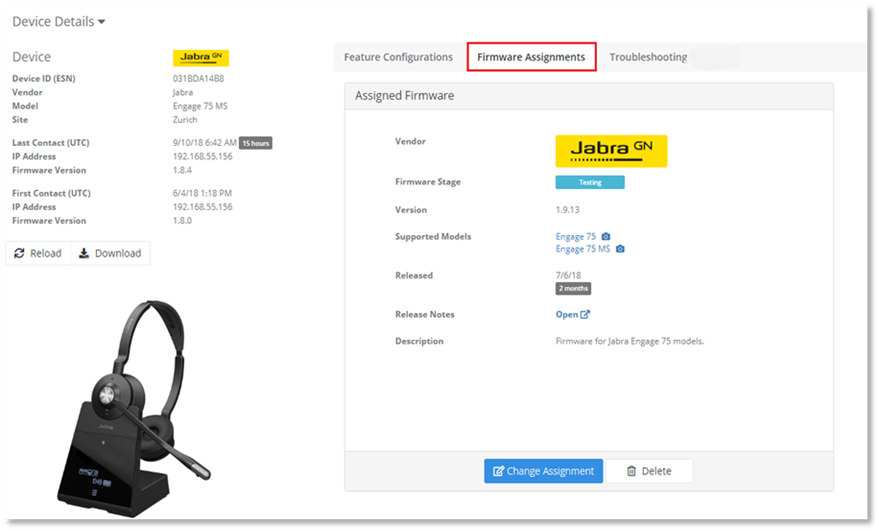 :
:
2. Select Change Assignment.
The Firmware that is available for the specific model is displayed.
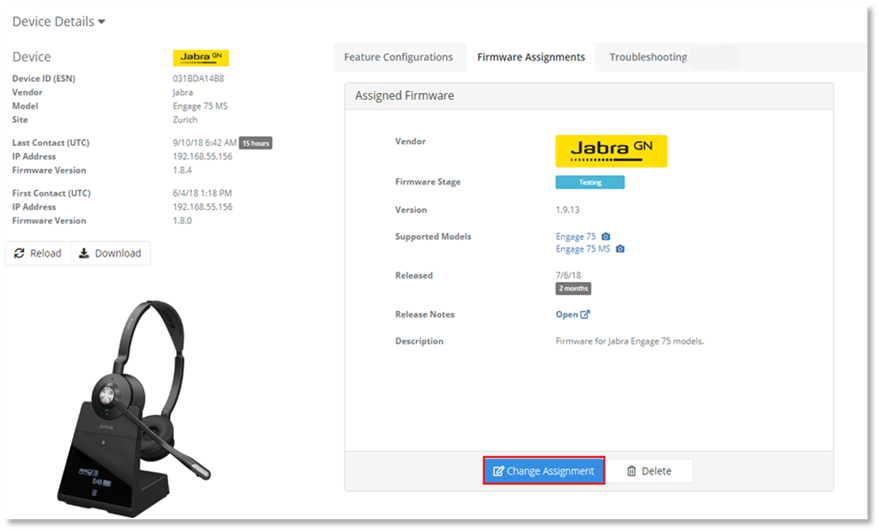
3. Select the Firmware version that you wish to assign to the device that will overwrite the existing Firmware.
The current assigned firmware and the new firmware are displayed.
4. Confirm that you wish to replace the current firmware with the new firmware.
5. Select Assign.
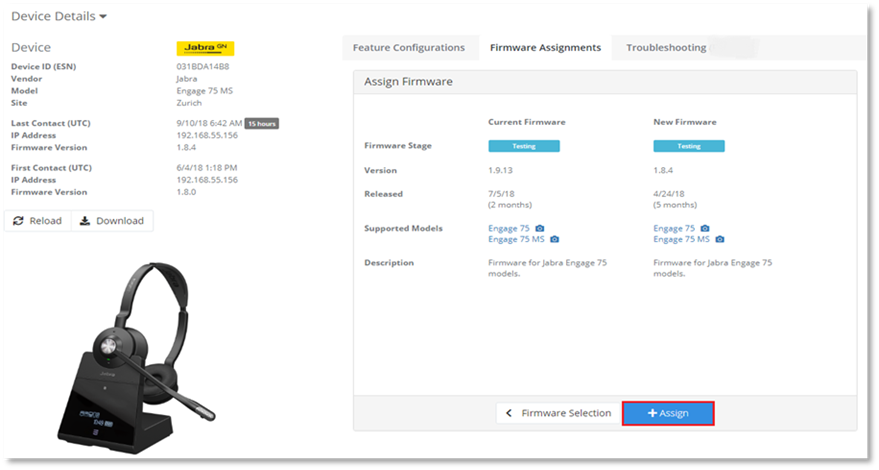
A success notification will display in the top right-hand corner of screen.