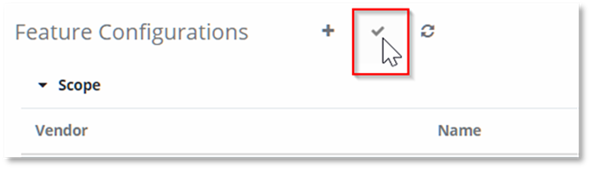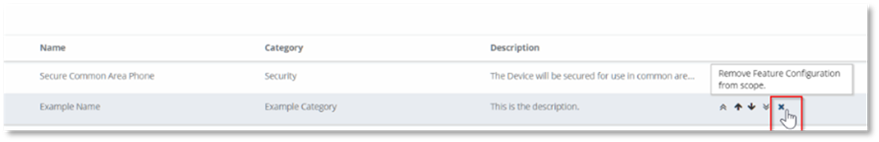
To remove Feature Configurations from a Scope:
1. Navigate to the Features Explorer page.
2. Select the scope that you wish to delete Feature Configurations from.
3. Hover the mouse cursor over the Feature Configuration you wish to remove from the scope in the Feature Configurations list that is displayed.
A series of icons will appear on the right end of the Feature Configuration.
4. Select x to remove the Feature Configuration.
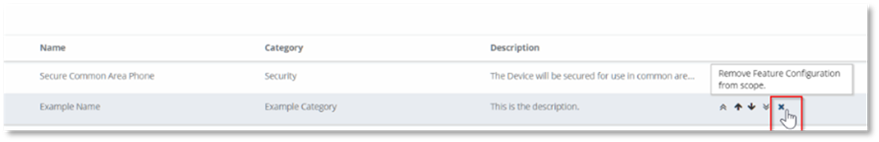
5. Repeat steps 3 and 4 above until all the Feature Configurations that you wish to remove from the selected scope are removed.
6. To
undo changes, select  . PowerSuite
will ask if you want to continue without saving.
. PowerSuite
will ask if you want to continue without saving.
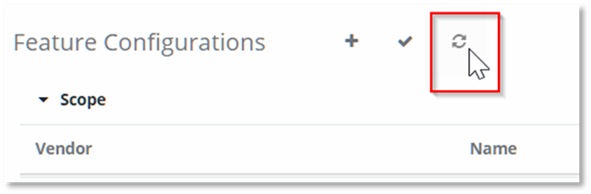
NOTE:
Changing the selected scope or navigating to a different page before saving will lose all your changes. PowerSuite will ask if you want to continue without saving.
NOTE:
You can only remove the Feature Configurations directly assigned to the currently selected scope. To remove an inherited Feature Configuration, select the Scope where it is directly assigned and remove it from there.
7. Select
 to save your changes.
to save your changes.