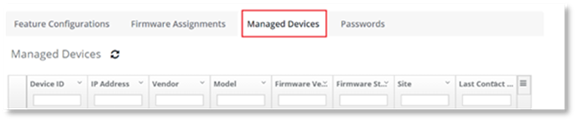
To navigate to the Device Details page:
1. In PowerSuite Device Management dashboard, navigate to the Explorer page.
2. Select the Managed Devices tab.
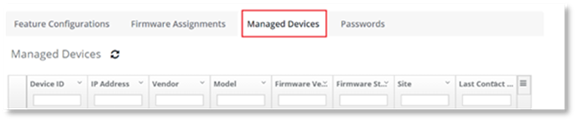
3. Select the device from the list displayed that you wish to view.
You will be navigated to the Device Details page for the selected device. You may also navigate to the Device Details page using the Device Search page.