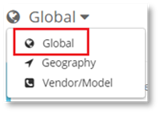
To manage passwords using PowerSuite Device Management:
1. Navigate to the Device Management’s Explorer page.
2. Select Global Scope.
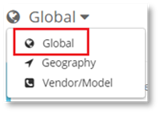
3. Select the Passwords tab.
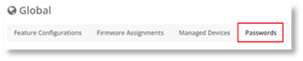
4. Determine which vendor and account you wish to set the passwords for.
5. Select the drop-down arrow and select the action you wish to set.
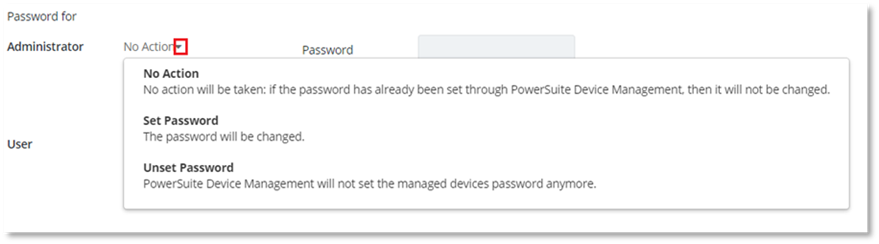
The action selected determines which fields are available to be completed.
|
No action |
No fields are available |
|
Set password |
Fields are available to complete |
|
Unset password |
No fields are available |
6. If set password is selected, complete the fields
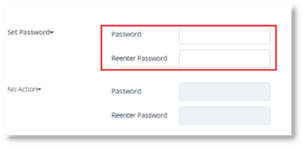
7. Select Submit
If submission is successful, you will receive the following notification.
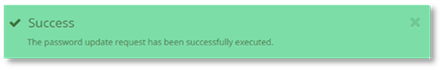
The changes will be made, the next time the managed devices contact the PowerSuite Agent Provisioning Service.