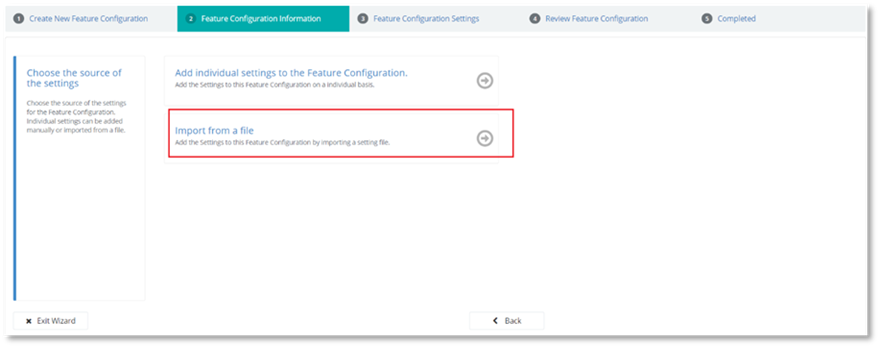
To create a Feature Configuration using settings from an existing file:
NOTE:
This PowerSuite Device Management feature is currently only available for use with Poly devices. This feature can be used to import configuration files exported from a Poly device or provided by Poly directly.
1. Select Import from a file.
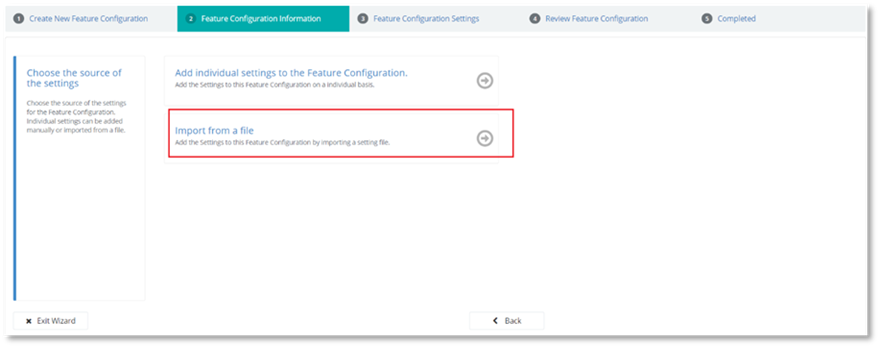
2. Select Choose file.
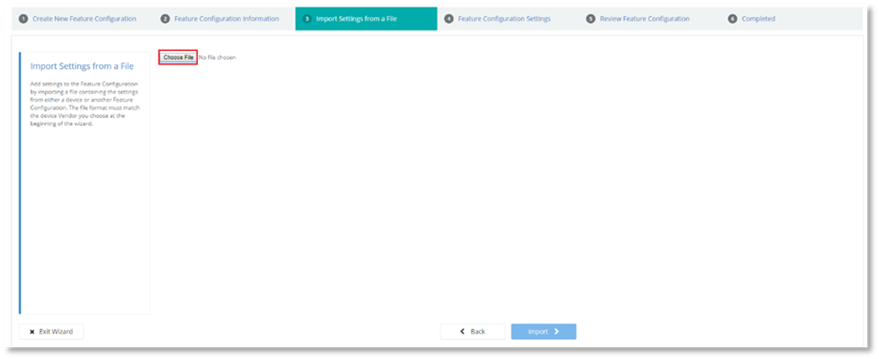
3. Select the file you wish to import.
4. Select Import. The imported settings will display.
5. Select Review.
6. Review the settings and information.
7. Select Create.
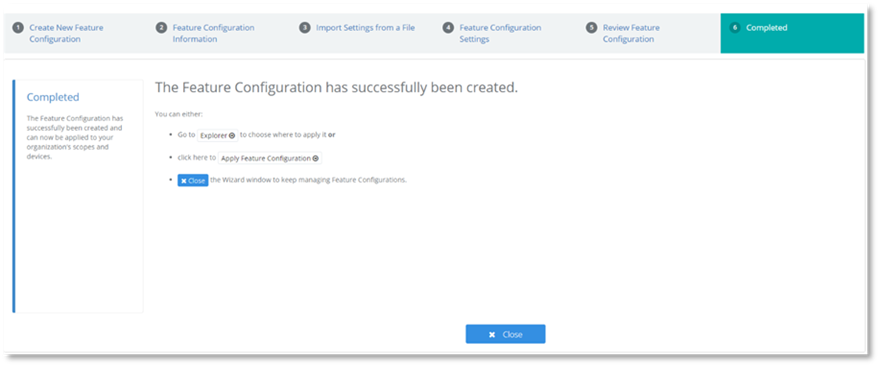
8. From the completed page you can:
Navigate to the Device Management Explorer page to manage and browse the Feature Configurations.
Or
Navigate to the Target Scope Selection page to apply the Feature Configuration to a scope.
Or
Select Close to continue Managing Feature Configurations.