 located in the device
information pane on the left-hand side of the Device Details page.
located in the device
information pane on the left-hand side of the Device Details page.
The Device Management Device Details page provides the ability to download the configuration file provided for the specific device selected. The settings downloaded will display as if the device were to connect and download the file at this moment in time.
NOTE:
The configuration file may not
correspond to the current settings of the device, as time may have passed since
the settings were updated, and the file downloaded.
To download the configuration file:
1.
Select located in the device
information pane on the left-hand side of the Device Details page.
located in the device
information pane on the left-hand side of the Device Details page.
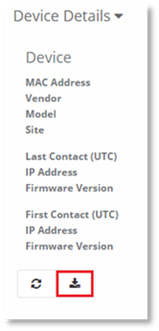
The configuration file will download containing the settings that the device would receive the next time it is connected to the PowerSuite Agent Provisioning Service.