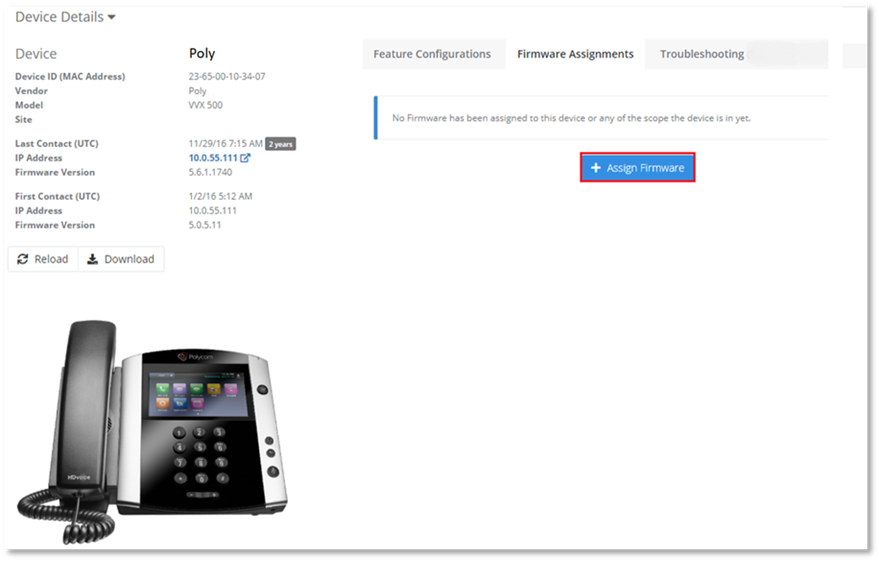
To assign Firmware to the device that has no Firmware Assignment:
1. Select Assign Firmware in the Firmware Assignments tab of the Device Details page.
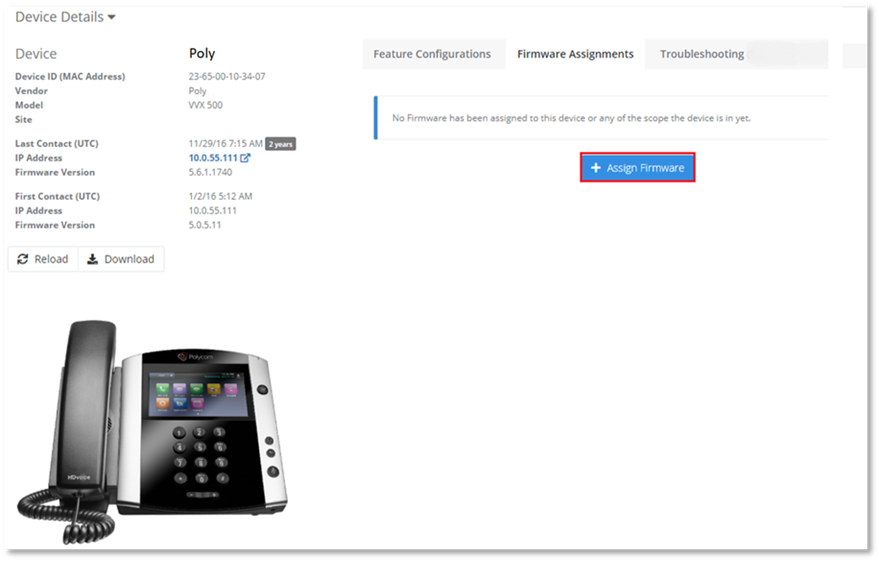
2. Select the Firmware version you wish to update the device with.
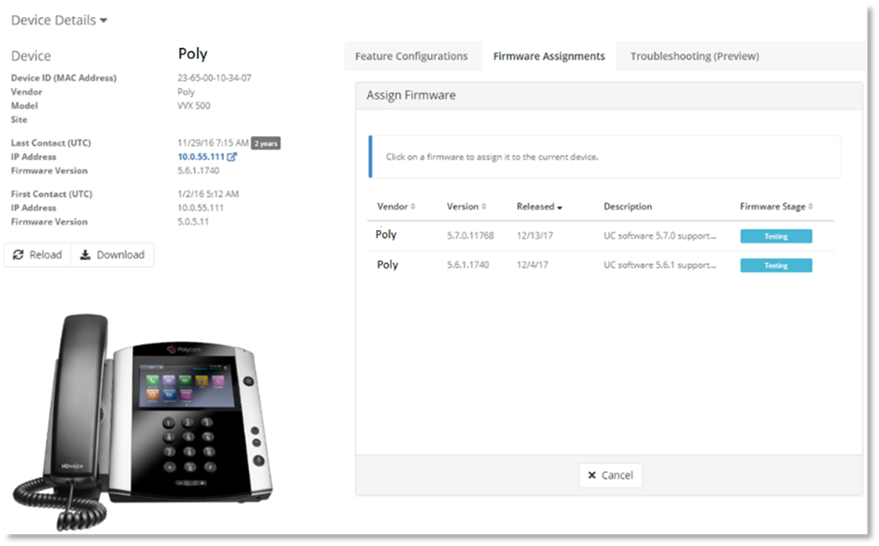
Information on the Firmware will be displayed.
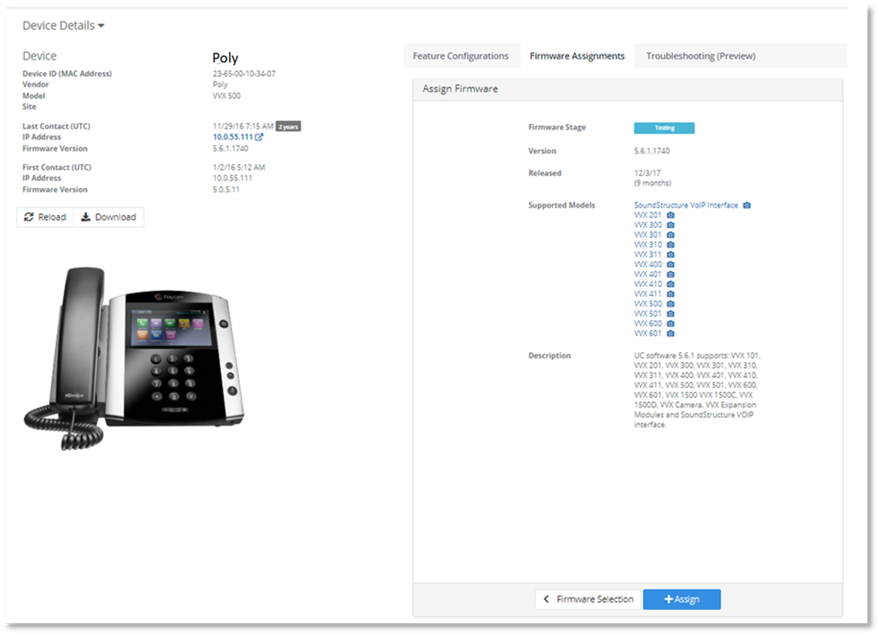
A success notification will display in the top right-hand corner of screen.