 .
.
To assign a Firmware version globally throughout your organization:
1. Navigate to the Explorer page.
2. Select Firmware Assignments tab.
3. Select Global as the scope.
4. Select
 .
.
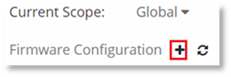
You will be navigated to the choose Firmware to Assign to All devices page.
5. Select the Firmware version you wish to assign.
6. Select Assign in the right-hand pane.
You will be navigated to the All devices Assignment page where you will continue the global assignment.