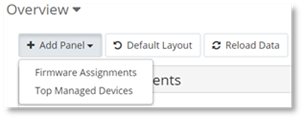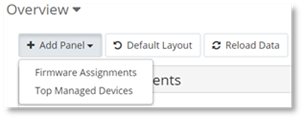
The following charts or tables can be displayed in the Device Management Overview page using the Add Panel drop down menu:
- Firmware Assignments
- Top Managed Devices
Using the Add Panel drop down menu, select the chart you wish displayed in the dashboard. Multiple instances of the same panel can be added: for example, multiple Firmware Assignment charts. To display the default Device Management Overview page dashboard layout. Select the Default Layout tab.