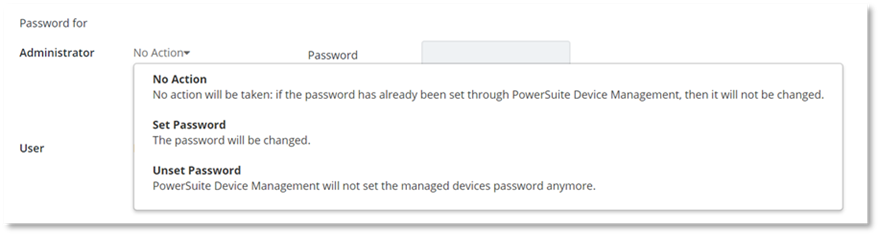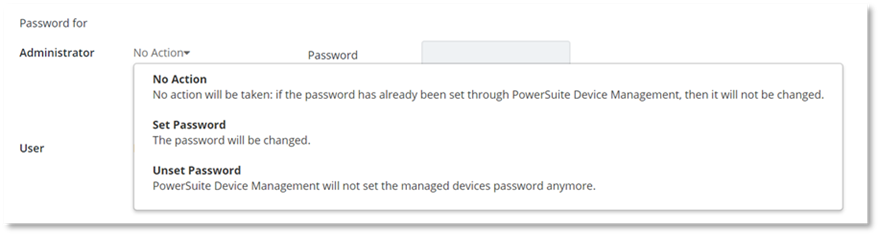
For each account for each vendor, the following actions are available:
No Action:
No action will be taken, if PowerSuite Device Management has previously set the password for the managed devices, or the vendor has set a default password, then the password will not be changed. If the password has not been set, it will remain unset.
Set Password:
The password for the selected account type will be set. The next time a managed device of the vendor requests configuration from the PowerSuite Agent Provisioning Service, then the managed devices for that vendor will receive the settings to set the password.
NOTE:
If the user attempts to manually download the device configuration file from the Device Details page, the downloaded file will NOT contain the password settings for security reasons.
Unset Password:t
PowerSuite Agent Provisioning Service will forget the password that has been previously set in the PowerSuite Device Management dashboard. PowerSuite Device Management will no longer send a password to the device.
NOTE:
Password changes will take effect after the managed device retrieves the new configuration from the PowerSuite Agent Provisioning Service. This typically requires a reboot of the managed device.
When a password is unset, the behavior of the device will be vendor/device specific. For further information refer to the vendor’s documentation.