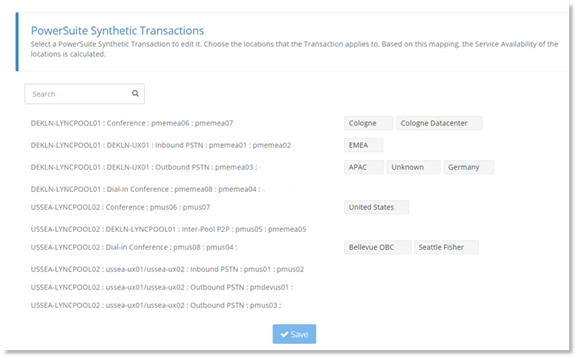
To view the PowerSuite Synthetic Transactions scenario geography assignments:
1. Navigate to the Geography Configuration page.
2. Select PowerSuite Synthetic Transactions.
Your organization’s PowerSuite synthetic transactions will be displayed when you navigate to the PowerSuite Synthetic Transactions page.
3. Ensure that all PowerSuite synthetic transaction Scenarios are mapped to a geography location.
An example of a set of PowerSuite synthetic transactions scenarios can be seen below:
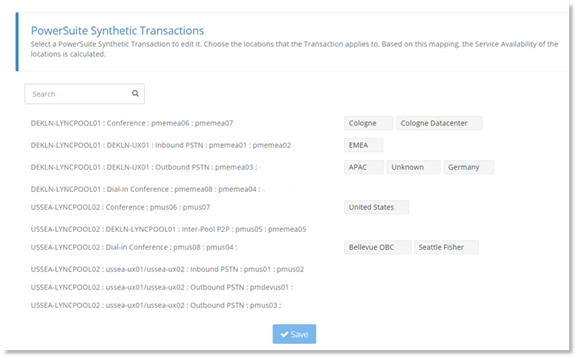
NOTE:
PowerSuite synthetic transactions that are not mapped to a geography location will display with an unknown geography location.