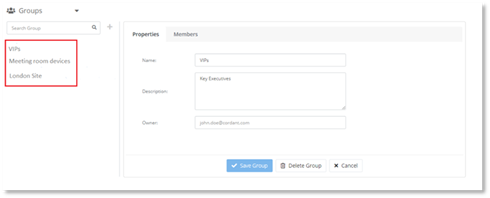
1. Select the group you wish to remove the member from.
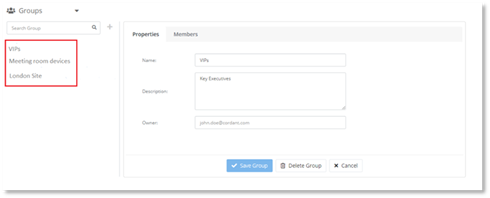
2. Select the Member List tab. The members that are already assigned to the selected group are listed In the Member List tab.
3. Search members by entering the member’s display name, email, or SIP URI in the Search Members box.
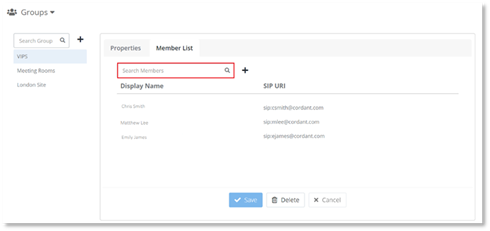
4. Hover the mouse over the member you wish to delete from the group, × will display.
5. Select ×.
6. Repeat steps 3 to 5 to delete more members.
7. Select Save. The user will be removed as a member of the selected group.