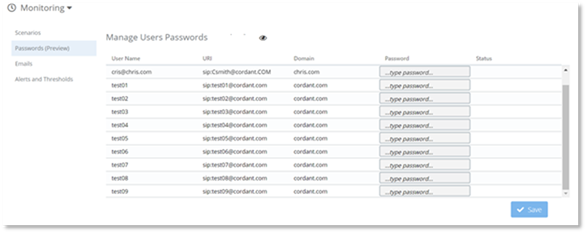
The Passwords tab of the Configuration Monitoring page enables you to add or change the passwords of your organization’s Monitoring Scenarios accounts.
NOTE:
Passwords can also be updated by changing the passwords in the CSV file and importing the updated CSV file.
To add or edit passwords:
1. Enter the Password for the Monitoring Scenario in the password field for the account.
NOTE:
A password cannot contain any spaces.
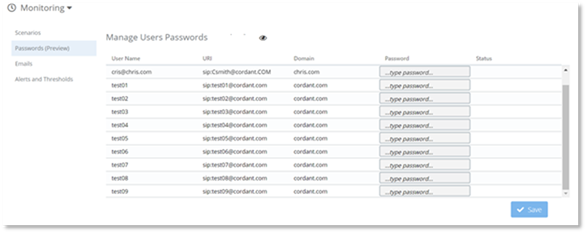
Once the password has been added or edited the status column will display changed.
2. Select Save.
The status column will now show saved.

Viewing Passwords
The passwords are not displayed. When typing a password, by
default the characters will be replaced on the screen by *’s. To display the
characters you are typing, toggle to
to . Once the password is saved the characters
will be hidden and replaced with *’s.
. Once the password is saved the characters
will be hidden and replaced with *’s.
|
|
Display password characters being typed. |
|
|
Do not display characters being typed. |