
Insights Center uses one of the user attributes to generate Experience problem cards.
Following is an example of the Device Refresh problem that had been generated for the Persona User Attribute having value of “IT”

To mark an attribute to be used for generation of the Insights Center problems:
1. Select configuration button on the upper right corner of the User Attributes Configuration page.
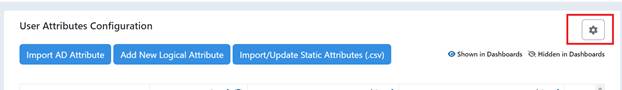
2. In the modal window select one of the attributes to be used in Insights Center problem generation.
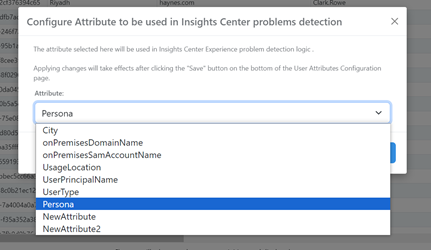
3. Select Apply.
Following that see the indicator icon shown right next to the selected attribute.

4. Select Save to save your changes.