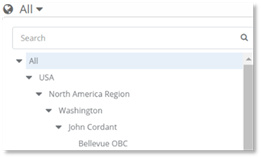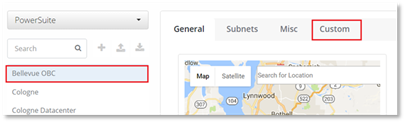
To manually input the custom property information for each site:
1. Select the site you wish to add the information for.
2. Select on the Custom tab.
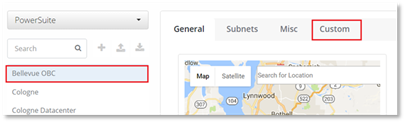
3. Enter the information in the fields.
NOTE:
The custom property fields are set up using the Settings page
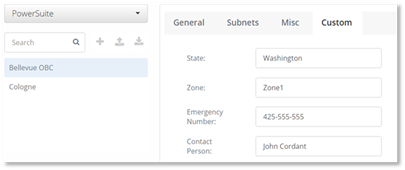
4. Select Save when the site information has been entered.
Once the site information has been entered and saved, you will receive a notification informing you that the properties update job has started
You will receive a notification confirming completion of the operation. Once the completion of the operation notice is received, refresh the page. The saved changes will be reflected in geographical hierarchy structure.