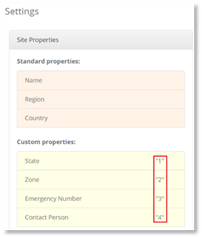.
.
To create a custom property:
1. Select
 .
.
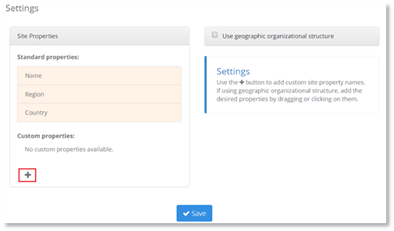
2. Enter the property name in the New custom property field.
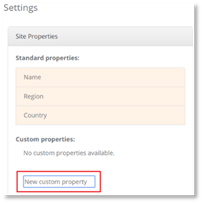
In this example we will type State.
3. Select Save.
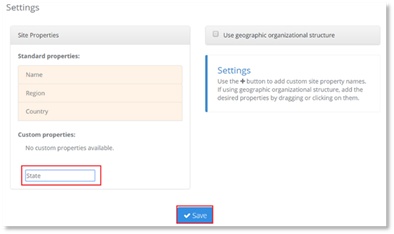
The new custom property is displayed.
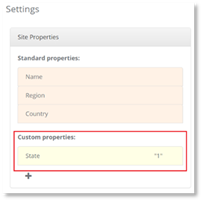
4. To add further properties follow the steps above for each additional custom property.
NOTE:
The number displayed to the right of the custom property name is a count of how many custom properties have been created. A maximum of ten custom properties can be created.