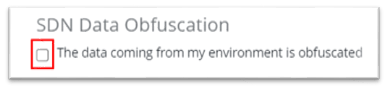
In the Help Desk Configuration page, the following are configured:
•SDN Data Obfuscation - If the SDN data you are sending to Unify Square is obfuscated:
1. Select The data coming from my environment is obfuscated checkbox.
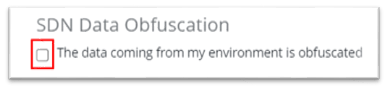
•Adding Certificate Thumbprint -
To add the certificate
thumbprint:
1.
Enter the certificate thumbprint for the SDN
data being sent to Unify Square into the Add
field.
2. Select Add.
Note: The text
must only be letters (A–Z) and numbers (0-9).
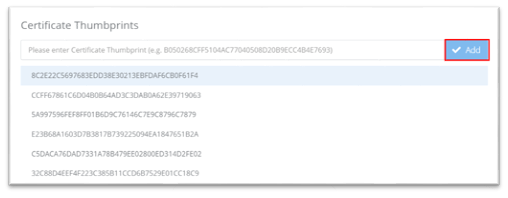
•Deleting Certificate Thumbprint - To delete the certificate thumbprint:
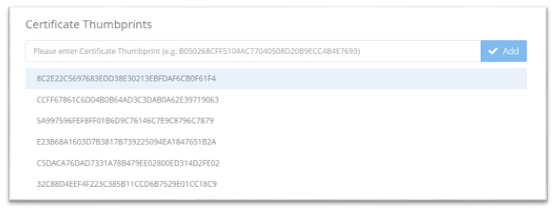
1. Select Delete Thumbprint when asked, Delete the selected thumbprint? If not, select Cancel.
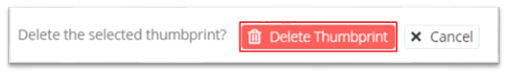
•Show Public User Location (Work from
Home) – To enable and show a user’s
location:
1. Check the box below.
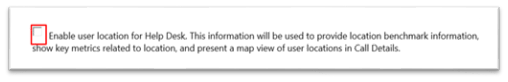
Result: The user’s location will appear next to the User column (see example below).
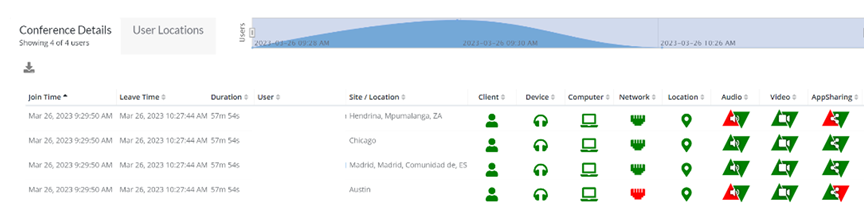
•Unoptimized Device Reporting – To enable and show an unoptimized device report:
1. Check the box below.
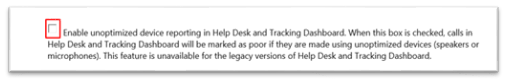
Result: The Guidance notification will display when a device is not optimized (see example below).
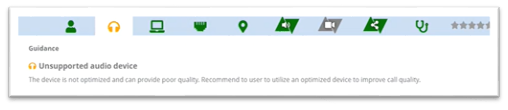
•Diagnostic Error
Reporting - To enable and show a
diagnostic error report:
1. Check the box below:
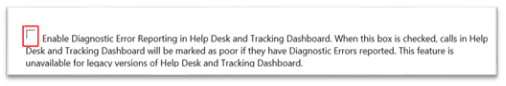
Result: The
call summary will display a poor notification in the diagnostics section (see
example below).
