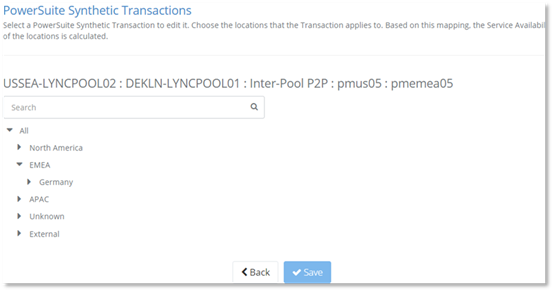
To assign a geography location to PowerSuite tynthetic Transactions:
1. Search for the specific PowerSuite synthetic transaction scenario, using the search field.
2. Select the PowerSuite synthetic transaction you wish to assign a geography location.
3. In the search field, enter the geography locations that you wish the PowerSuite synthetic transaction scenario to apply to. The location as per your geography structure will be displayed below the search field.
4. Select Save.
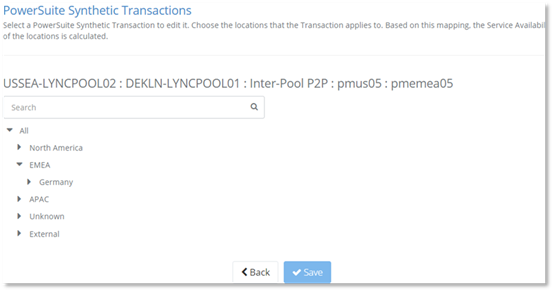
The locations will then be displayed adjacent to the transaction.