 .
.
To add domains for your enterprise:
1.
Select  .
.
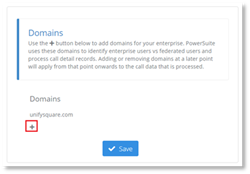
2. Enter the domain for your enterprise in the field.
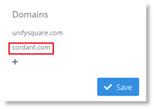
3. Repeat the process to add further domains.
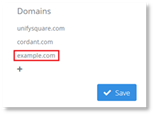
4. Select Save.
The domains will be applied immediately to call data.
NOTE:
Adding domains at a later time will apply from that time onwards to the call data that is processed, and not to any call data prior to that time.